Create or Join a Debate
You can start a new debate by defining the motion and becoming the Organizer. Alternatively, you can join an ongoing debate by using a debate ID (or opening a link) shared by the debate organizer.
Table of contents
Creating a New Debate
To start a new debate (and become the Organizer), click on the Debate menu in the menu bar. If you’re not logged in, you’ll need to enter your username and password to proceed.

Enter the motion in the Create Debate dialog, then click the + button at the bottom right. You’ll enter the Lobby in a few seconds, where you can invite others, wait for them to join, and assign roles once they arrive.

Joining an Ongoing Debate
When an organizer invites you to a debate, you’ll receive a link (similar to the one below). Opening the link will take you directly to the Lobby (you may need to log in during this process).
http://debate.club?debateId=e56700c4-3d5b-434b-93d4-037148b7d53c
Alternatively, you can click on the Debate menu and enter the meeting ID provided by the organizer. The debate ID is a combination of letters and numbers separated by hyphens, like this:
e56700c4-3d5b-434b-93d4-037148b7d53c
Enter the meeting ID and click the arrow button to go to the debate Lobby.
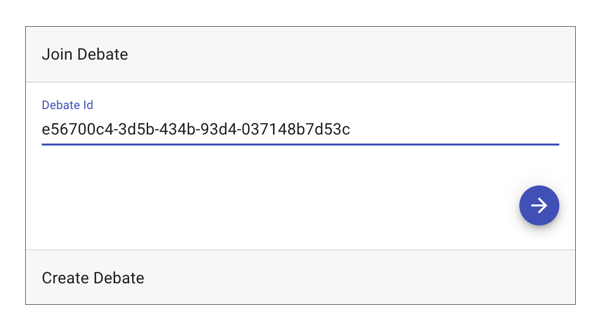
Please note that you can join a debate only in one of the following cases:
- The debate is in the Lobby stage.
- The debate is in the Preparation, Debate, or Evaluation stage, and the Organizer assigned a role to you earlier in
- the Lobby.
For more information about the different stages of a debate, please refer to the section on the Debate Workflow.