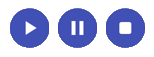Speaking
Table of contents
In the Debate Room, Adjudicators manage the speakers. Any Adjudicator can perform actions related to speaker management.

Select the Next Speaker
The badge of the next speaker is highlighted with a blue background:

An Adjudicator can move to the next or previous speaker using the forward or backward double arrows. The order of speakers follows the British Parliamentary format:
- Prime Minister
- Opposition Leader
- Deputy Prime Minister
- Deputy Leader of Opposition
- Member of Government
- Member of Opposition
- Government Whip
- Opposition Whip
Start the Next Speech
When an Adjudicator presses the play button (a triangle), the next speaker can begin their speech, and the speech timer starts in protected time mode.
Pause/Unpause/Stop the Current Speech
When a speech is in progress, an Adjudicator can pause, resume, or stop the current speech by clicking the respective button on the control panel.