The Timer
Table of contents
Timer Display
Each speaker has a set amount of time for their speech. Once the speech begins, a timer tracks the elapsed time with two components: a progress bar and a numerical display.
The progress bar provides a quick visual indication of the remaining time, while the numerical display shows the exact time spent speaking.
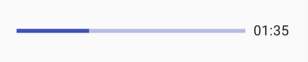
The timer is also color-coded: it displays protected time in red during the first and last minutes of the speech.
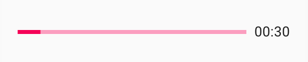
Time Control
An Adjudicator can pause or resume the timer during a speech using the control panel. This feature allows Adjudicators to manage the timing according to the debate’s flow. For instance, they may stop the timer if an issue arises during the speech or to provide feedback in a practice session.